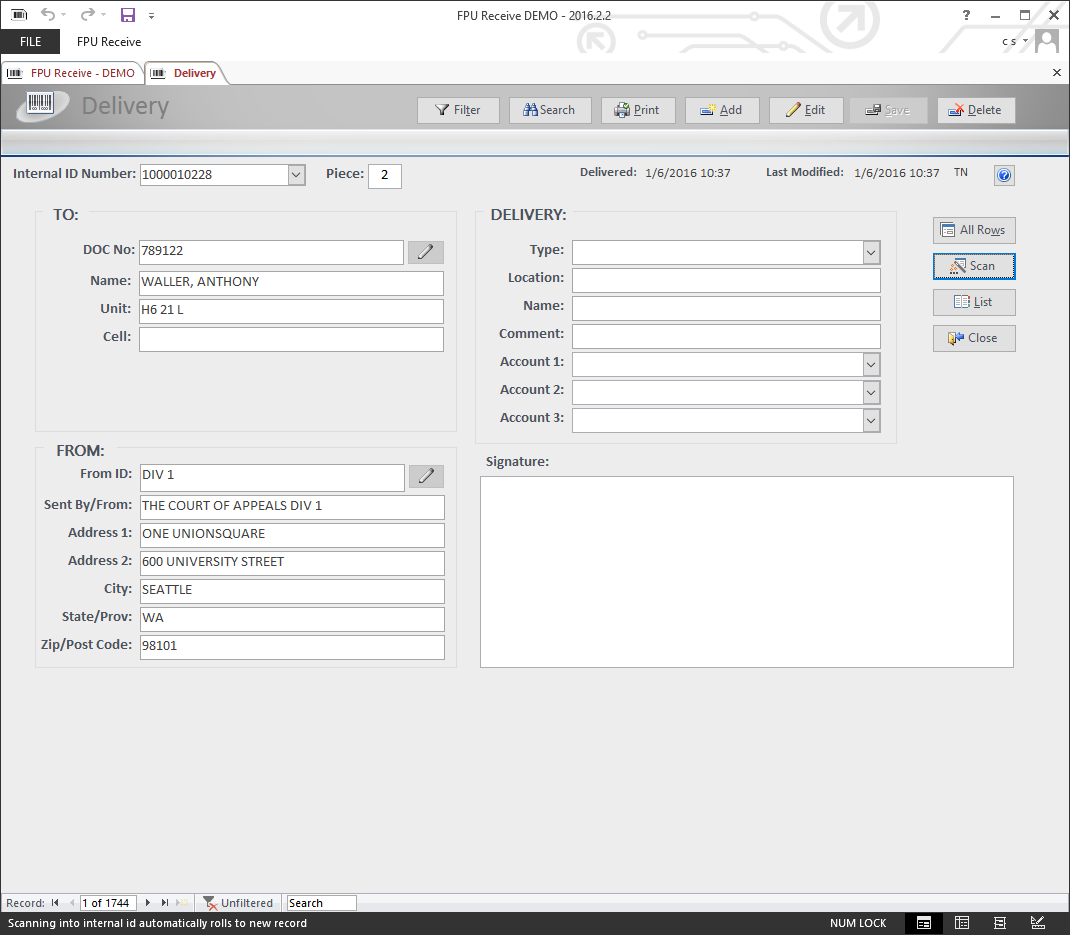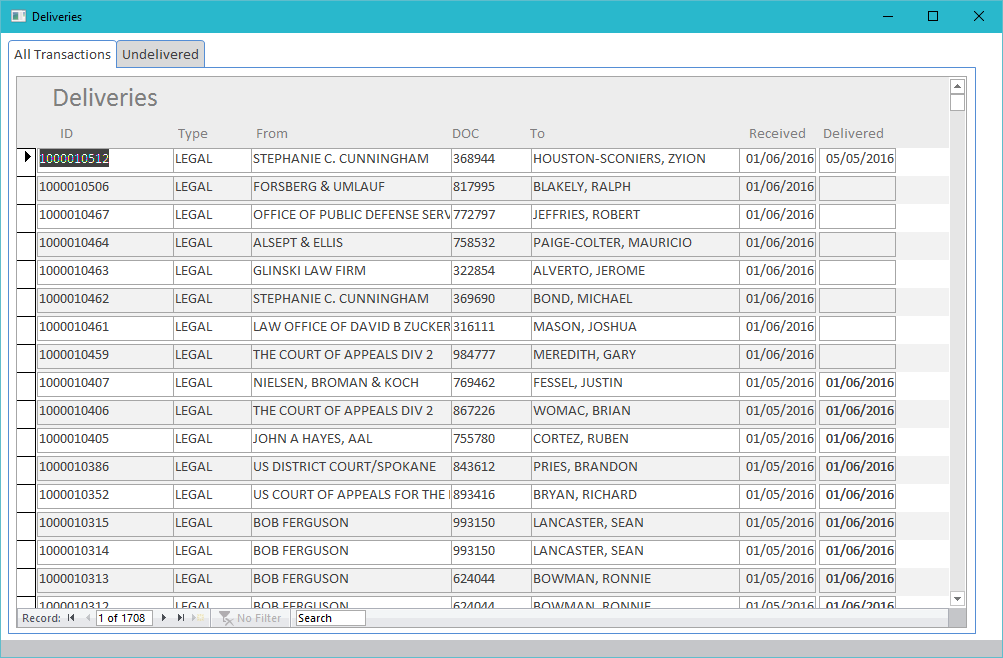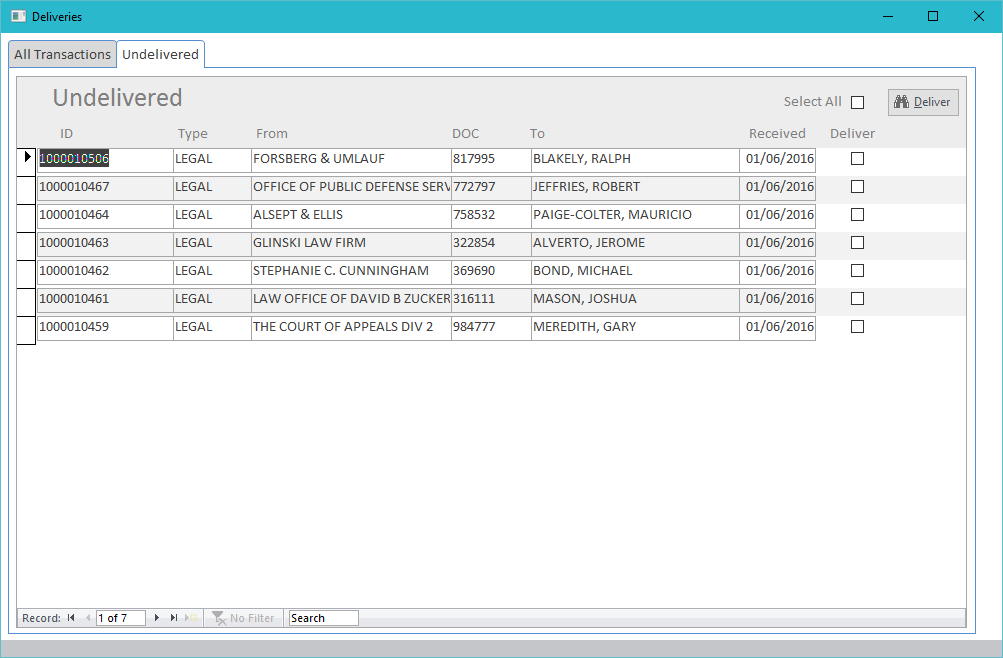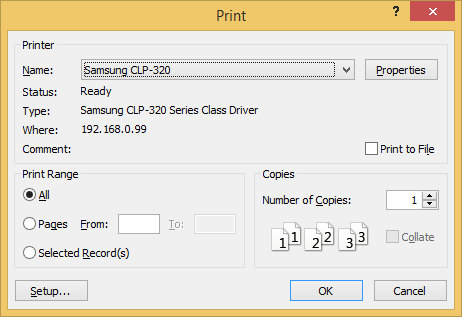To deliver the received items
Scan – two state button “Scan” the input is done by a user. “Scanning” the input is done by a barcode scanner and the form automatically saves and adds a new blank delivery entry.
List – show a compact list of all delivered items suitable for quick search/print.
All Transactions tab – shows all inbound transactions and when they were delivered.
Blank delivered = not delivered (yet).
Undelivered tab – shows items not yet delivered.
Select All – selects or unselects all records.
Deliver – deliver all checked items. After delivery form refresh will remove items from list.
Use the Ctrl – P keyboard selection to print the form or selected records.
FIELDS:
TO – person to receive the item.
FROM – sender of the item.
Internal ID – internal id for this transaction.
DOC No – receiver/inmate id, name and address.
Type – delivery type.
Location – location of delivery.
Name – name delivered to.
Comment – delivery comments.
Signature – digital signature image.
Account1 – account 1 to apply to this delivery.
Account2 – account 2 to apply to this delivery.
Account3 – account 3 to apply to this delivery.