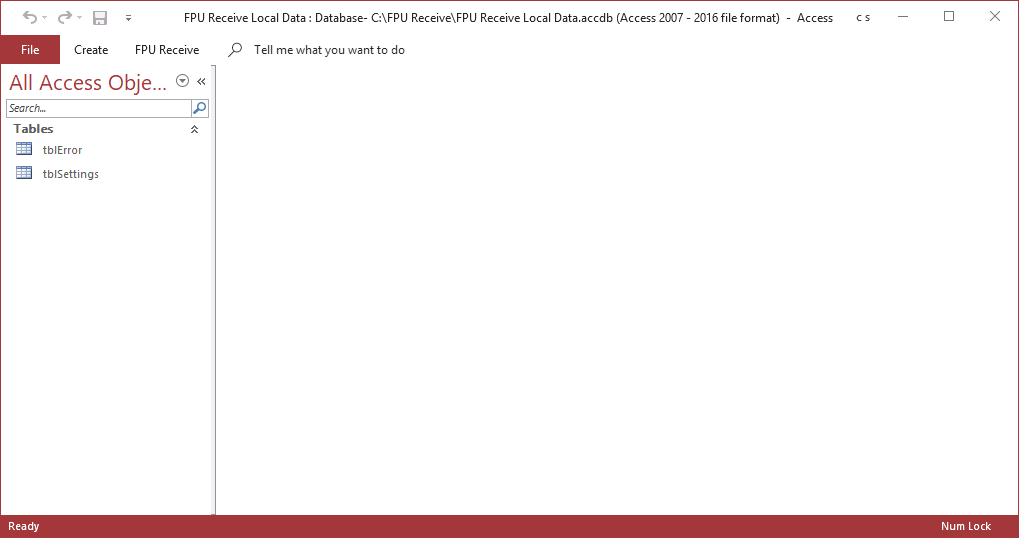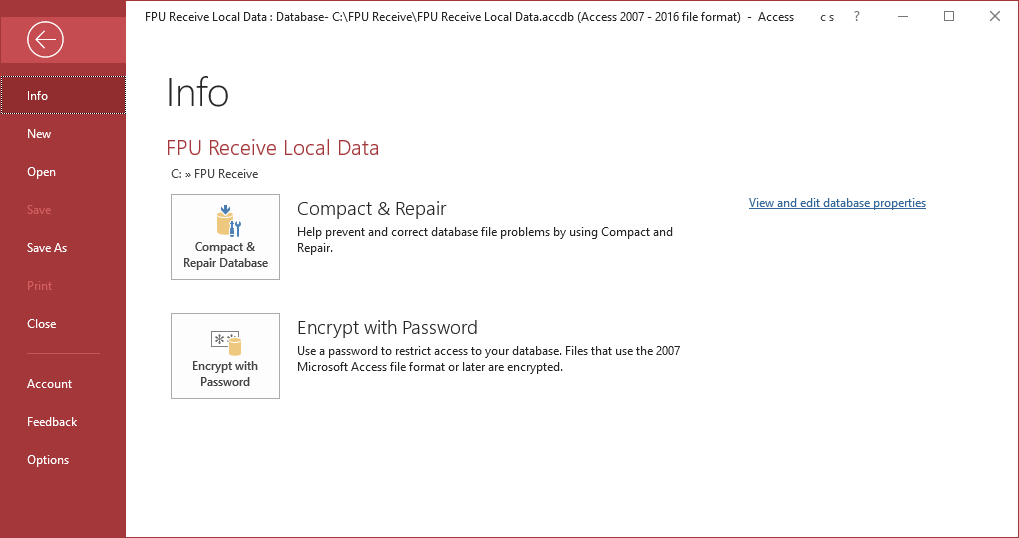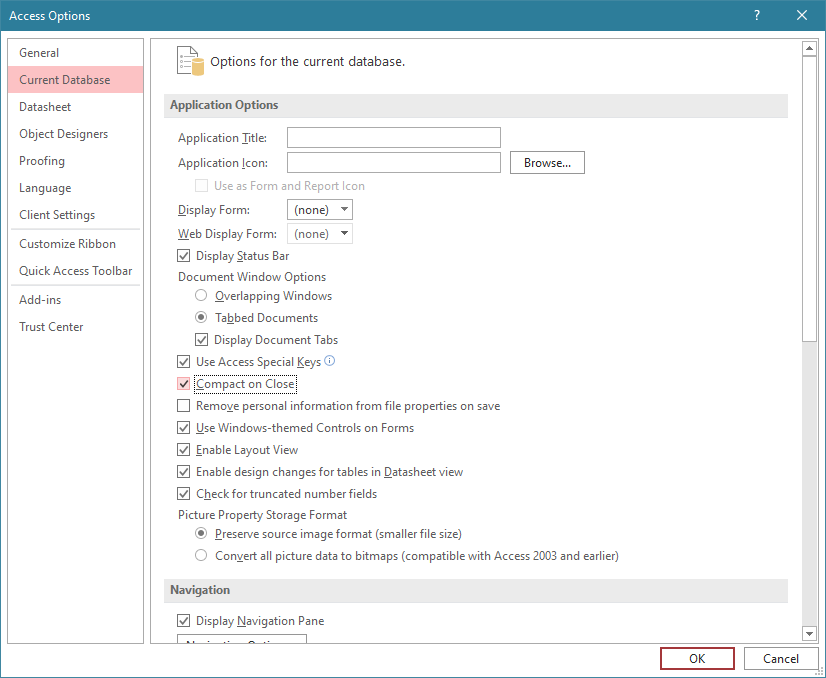Close the FPU Receive program.
Open File Manager.
Find C:\FPU Receive\FPU Receive Local Data.accdb and double click to open it. (You may not see the .accdb extension if you have “File name extensions” turned off in the View menu.)
Select the File menu.
Options – Current Database
Make sure “Compact on Close” is checked on.
Close the file.
Open program and check if your issues were fixed.