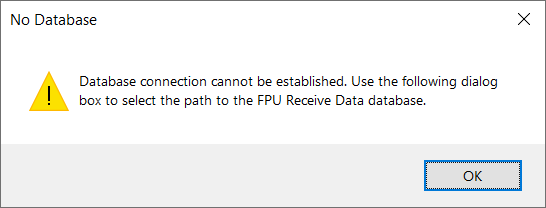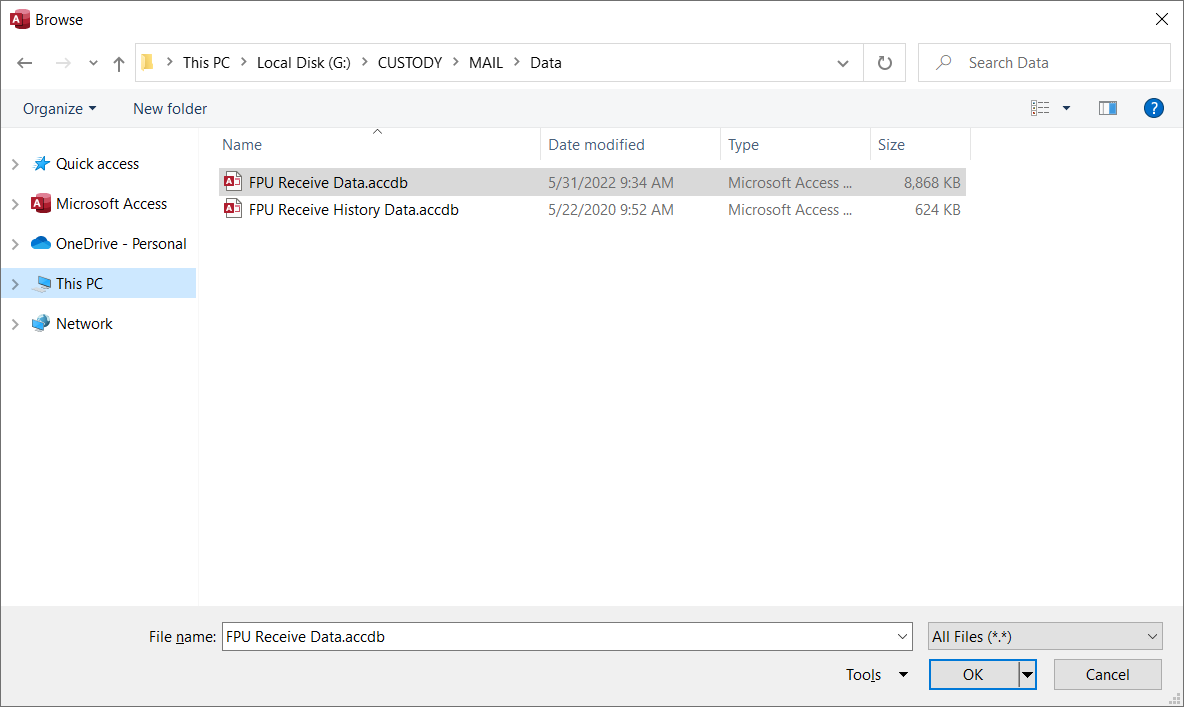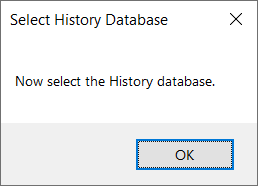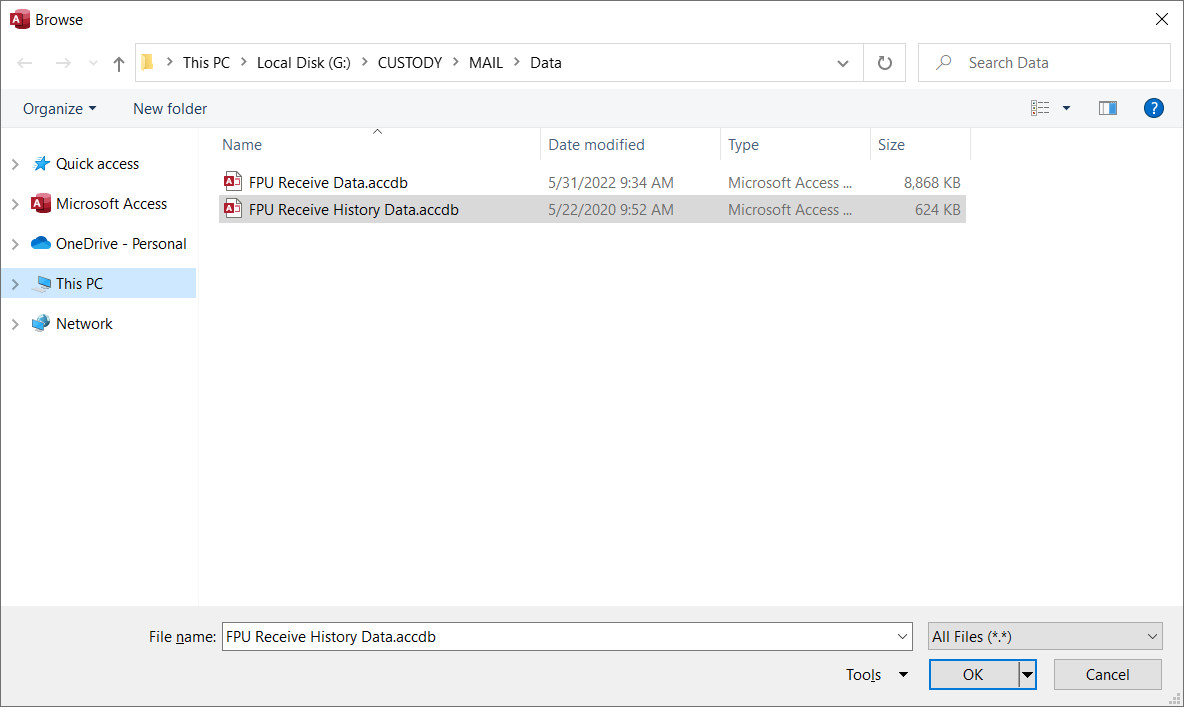*You need IT permissions to the Mail Room folder before continuing with this install*
The path to the databases needs to be setup If the following message appears.
Depending on your setup and level of permissions you might get this notice.
The path to the FPU Receive Data database is
G:\CUSTODY\…\Data\FPU Receive Data.accdb
If you are unable to get to the data folder it is a permissions issue that needs to be fixed.
For permissions see the corresponding troubleshooting section.
The History Database also needs to be connected.
The path to the FPU Receive History Data database is
G:\CUSTODY\…\Data\FPU Receive History Data.accdb