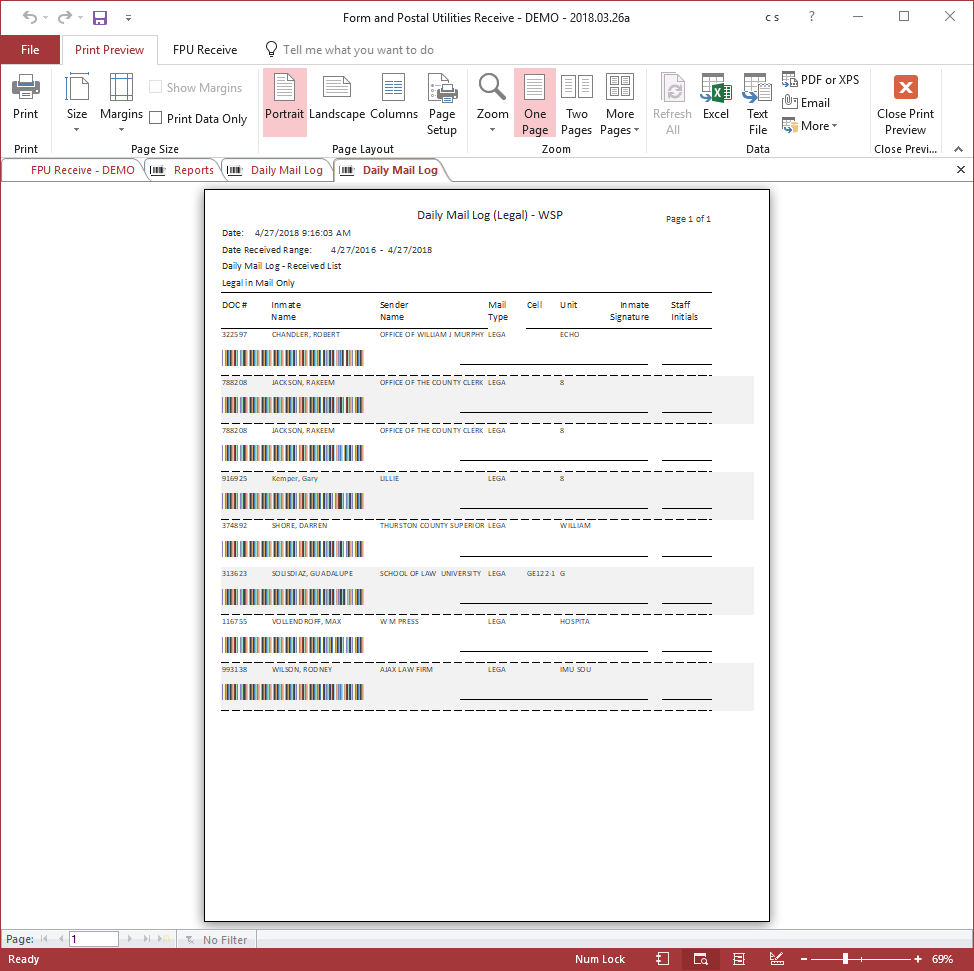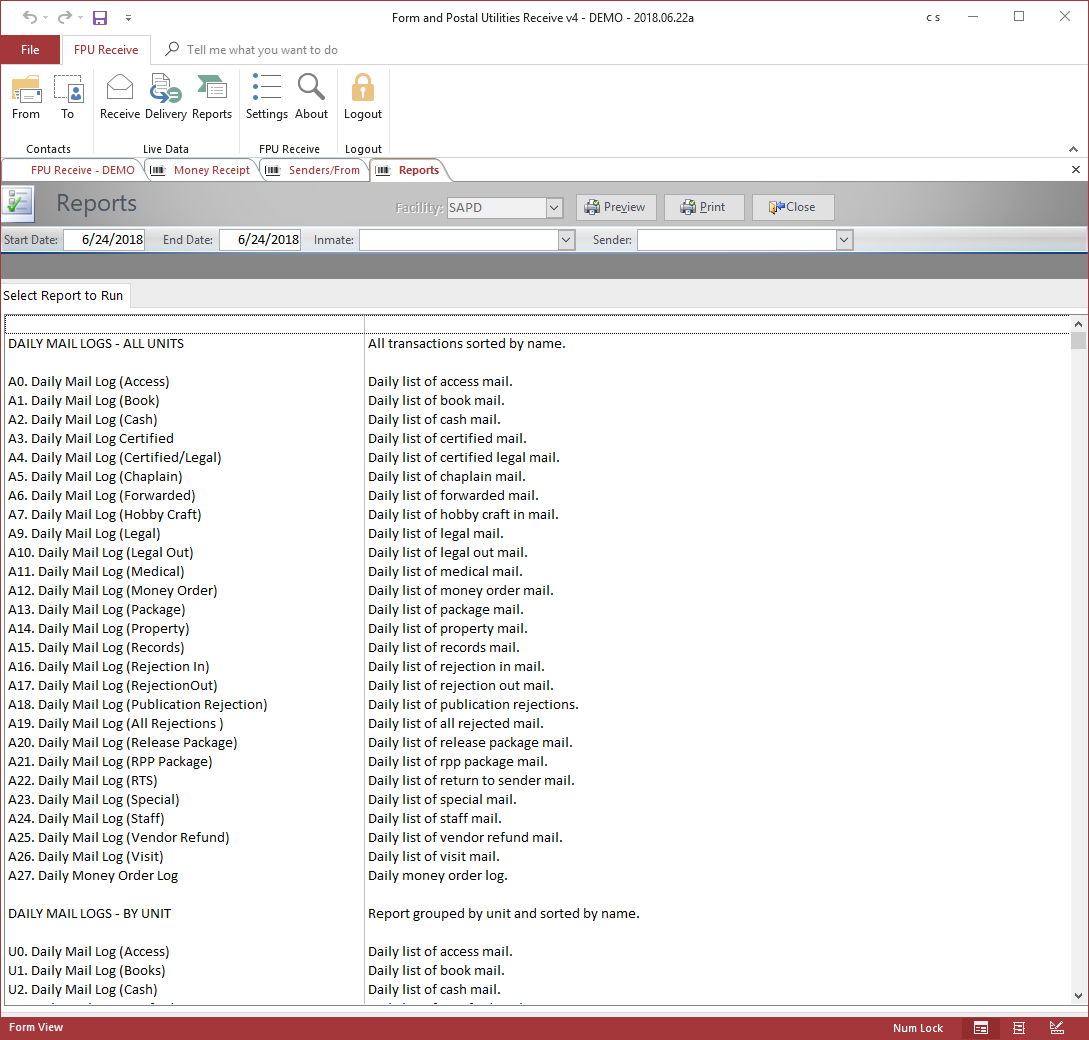For printing or previewing reports. Reports can be full list or broke by Unit.
Select the report, fill date range, doc#, sender and/or facility then Preview or Print the report.
BUTTONS:
Preview – preview the select report to the screen.
Print – print the select report to the report printer.
Close – close the form.
FIELDS:
Start Date – start date range of report.
End Date – end date range of report.
DOC# – drop down list of receiver/inmate id to run a report on a specific inmate.
Sender – drop down list of senders to run a report on a specific sender.
Facility – multiple facility operations must select the facility to run the report on.
Print a report for inmate signature.