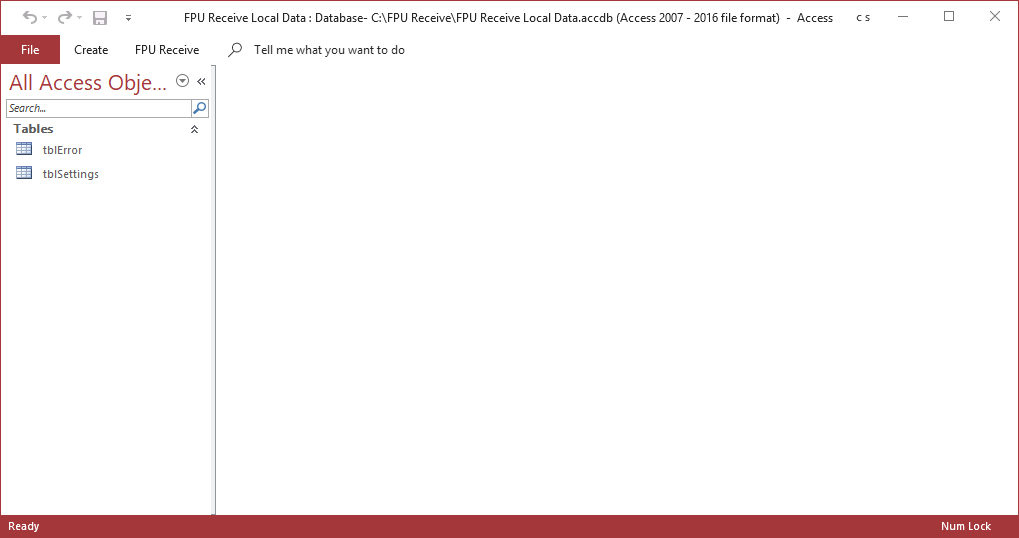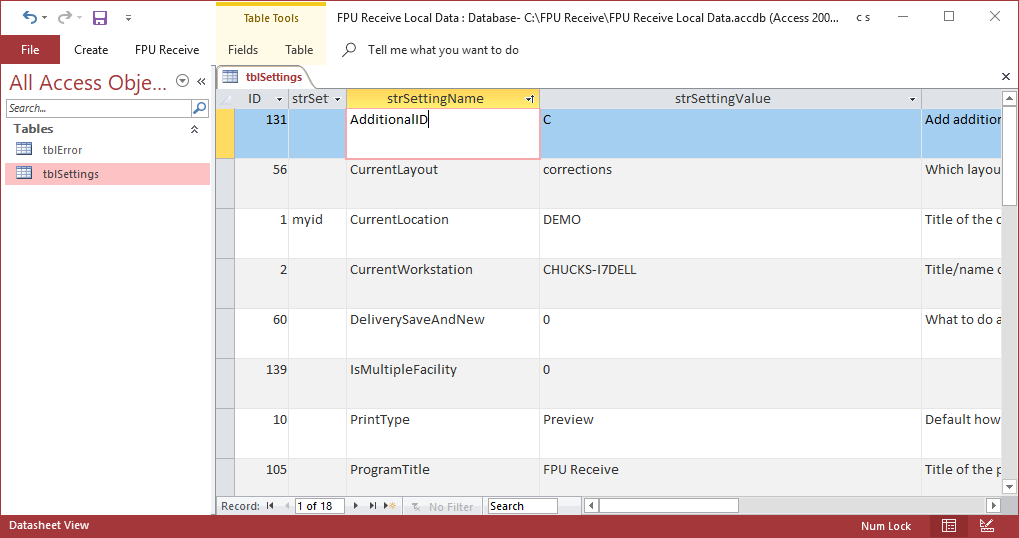Using the File Explorer open C:\FPU Receive\FPU Receive Local Data.accdb.
Open tblSettings.
Scroll down until you find the CurrentLocation value; copy and paste your location into the strSettingValue field.
Do the same for CurrentWorkstation; copying your workstation name into the strSettingValue field.
Scroll down until you find the license key value. the strSettingName is WSLicense. put your license key into the strSettingValue field.
Your license is tied to your “CurrentLocation” and “CurrentWorkstation” see troubleshooting for further details. All-About-License-Keys